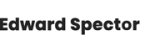Ever found yourself tangled in the maze of cables sprawled around your computer setup? Welcome to a digital wilderness that many navigate daily. The world of computer cables might seem overwhelming, but each serves a unique purpose and offers distinct advantages.
First off, let’s talk about the HDMI cable. The High-Definition Multimedia Interface or HDMI has been around since 2003, and today, it’s one of the most commonly used cables for transmitting high-definition video and audio. Notably, HDMI 2.1, the latest version, offers a whopping 48 Gbps bandwidth, supporting up to 10K resolution. One can’t help but appreciate how it revolutionized home entertainment by combining audio and video signals into a single, compact cable.
Ethernet cables are next on the list. If you’re in need of a stable internet connection, this is your go-to cable. Cat5e cables support speeds up to 1Gbps, while the newer Cat6a cables can handle up to 10Gbps over shorter distances. With the rise of remote work, reliable internet connections have become non-negotiable. Ethernet cables ensure you don’t lag during your crucial Zoom meetings—an invaluable advantage, don’t you think?
Then there’s the USB cable, a true jack-of-all-trades in the realm of computer connections. From transferring files to charging your devices, USB cables are indispensable. USB 3.0, which debuted in 2008, offers transfer speeds up to 5 Gbps, a significant leap from the previous 480 Mbps of USB 2.0. Just think about how quickly you can backup an entire photo library now!
DisplayPort is another heavyweight in the ring, especially if you’re big on gaming or graphic design. This cable supports up to 8K resolution and high refresh rates, making it a favorite among gamers who want no less than 144Hz refresh rate for a seamless experience. Remember when Nvidia released its first 8K-capable graphics card? DisplayPort was the hero facilitating that pixel paradise.
Thunderbolt cables are probably the Rolls Royce of the cable universe. Initially developed by Intel in collaboration with Apple, Thunderbolt 3 can dazzle you with its 40 Gbps data transfer rate. It’s akin to having a superhero jump into your gadget’s ecosystem, providing lightning-fast speed for transferring large files or connecting multiple 4K monitors. Who wouldn’t want that kind of firepower?
HDMI, Ethernet, USB, DisplayPort, and Thunderbolt are some of the heavy hitters, but what about the quieter heroes, like the humble SATA cable? Serial ATA cables are essential for connecting your internal hard drives and SSDs to your motherboard. A mere 7-pin connector, SATA cables have been the backbone of internal data transfers in PCs since the early 2000s. With SATA III, you get data transfer speeds of up to 6 Gbps, pretty neat for loading your games or accessing large files quickly.
Another one worth mentioning is the VGA cable, a veteran in the computer world. Though somewhat outdated, VGA remains in use, especially with older monitors and projectors. Introduced in 1987 by IBM, VGA cables carry analog video signals and can support resolutions up to 2048×1536. Not as high-def as HDMI, but still serving a loyal user base.
Let’s not forget audio cables. Whether it’s a 3.5mm audio jack connecting your headphones or RCA cables blasting your favorite tunes through a stereo system, these cables are vital. HDMI may carry audio too, but dedicated audio cables often offer superior sound quality.
Specialty cables like DVI (Digital Visual Interface) are also in the mix. Released in 1999, DVI was designed to deliver uncompressed digital video for monitors and projectors. Although largely replaced by HDMI and DisplayPort, some high-end monitors still use DVI for its superior digital video support.
FireWire, while not as common today, was once a top choice for connecting devices like camcorders and external hard drives. Developed by Apple in the late 80s, FireWire offered faster data transfer speeds than USB at the time. Though largely replaced by faster and more versatile USB and Thunderbolt interfaces, some professionals still swear by their trusty FireWire connections.
In this digital age, the sheer variety of cables can sometimes be baffling. Each has a unique role, tailored to specific needs and preferences. Different situations call for different types of connections, and knowing which cable to use can make all the difference. Whether you’re transferring files, extending your display, or simply powering up your devices, the right cable can significantly enhance your computing experience.
Thinking of replenishing your cable collection or exploring more about each type? Visit this types of computer cables to find a wide array of cables that meet your needs. It’s a jungle out there, but with the right cables, you’re always well-equipped.