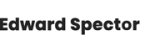For many internet users, browser extensions are a preferred method for enhancing functionality and efficiency, including converting YouTube videos to MP3 directly from their web browsers. This article explores the availability, use, and safety of YouTube to MP3 browser extensions.
Availability of Browser Extensions
Yes, there are several browser extensions designed specifically for converting YouTube videos to MP3. These extensions add a convenient button directly to your browser interface, allowing you to download audio from YouTube videos without leaving the site. Commonly used in browsers like Chrome, Firefox, and Opera, these tools streamline the process significantly.
Top YouTube to MP3 Browser Extensions
1. YouTube Video and Audio Downloader An open-source tool available primarily for Firefox users, this extension offers a comprehensive solution that includes downloading video and extracting audio in various formats, including MP3.
2. Video DownloadHelper Available for both Chrome and Firefox, Video DownloadHelper is not only capable of downloading video content but also converting it to MP3 format on-the-fly. It’s noted for its versatility and ease of use in managing downloads.
3. Y2Mate Y2Mate provides a browser extension for Google Chrome that allows users to download YouTube videos in both video and audio formats directly from the YouTube page.
How to Use a YouTube to MP3 Extension
To convert YouTube videos to MP3 using a browser extension, follow these straightforward steps:
- Install the Extension: Choose a reputable extension and add it to your browser.
- Navigate to YouTube: Open YouTube and play the video you wish to convert.
- Activate the Extension: Click on the extension icon or use the download button that appears near the video.
- Select MP3 Format: Choose MP3 as the output format and begin the conversion.
- Download the File: Once the conversion is complete, download the MP3 file to your device.
Safety Concerns with Extensions
While browser extensions offer convenience, they also pose potential risks:
- Security Risks: Some extensions can be malicious, containing adware or spyware.
- Privacy Issues: Poorly managed extensions might collect data without user consent.
- Performance Impact: Adding too many extensions can slow down your browser.
To mitigate these risks, always download extensions from official web sources like the Chrome Web Store or Mozilla Add-ons site, and read user reviews and permissions carefully.
Why Use Browser Extensions for YouTube to MP3 Conversion?
Browser extensions for converting YouTube to MP3 provide a seamless integration that simplifies the download process. They allow users to quickly convert and download audio tracks directly from the YouTube interface, enhancing the user’s experience by keeping everything within the browser window.
For those looking for a trusted and straightforward service without the need for an extension, consider using YouTube MP3. This website offers a reliable and fast conversion process that can be accessed directly through your web browser, ensuring that you can convert videos to MP3 efficiently and safely.
By understanding and utilizing the right tools, users can enhance their media consumption experience directly from their browser, making the process of converting YouTube videos to MP3 both convenient and effective.