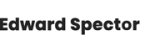Telegram中文互动问答功能设置详解 Telegram中文的互动问答功能可以大大提高群组和频道中的互动性和沟通效率。要配置这个功能,你需要遵循以下步骤,确保每一个环节都能正常运作。 创建一个问答机器人 首先需要一个Telegram机器人,可以通过BotFather创建。 访问Telegram搜索BotFather,点击开始对话。 输入命令/newbot并按照提示操作,输入机器人的名称和用户名。 BotFather会生成一个API Token,将其复制保存备用。 绑定机器人到群组 将创建好的机器人加入到你的Telegram群组中。 搜索刚创建的机器人,点击进入对话,点击机器人信息页面的”添加到群组”选项。 选择要添加的群组,将机器人加入。 配置机器人权限 确保机器人具有足够的管理员权限,以便发送和读取消息。 进入群组设置,找到管理成员选项,选择添加的机器人,设置其为管理员。 勾选需要的权限,如发送消息、固定消息、删除消息等。 设计问答内容 设计好互动问答问题和预设的答案,确保问题的多样性和答案的准确性。例如: Q: 什么是Telegram? A: Telegram是一款注重隐私和安全的即时通讯应用。 Q: 如何创建一个Telegram账号? A: 下载应用,输入手机号码,收到验证码后验证完成即可。 利用API实现自动回复 通过Telegram API实现机器人对群组中消息的监听和自动回复。 编写程序监听消息事件,当用户提问时,程序自动调用预设答案进行回复。 推荐使用Python语言和python-telegram-bot库,简化编码过程。 以下是一个简单的Python代码示例: from telegram.ext import Updater, CommandHandler, MessageHandler, Filters def start(update, context): update.message.reply_text(‘欢迎使用互动问答机器人!’) def handle_message(update, context): user_message = str(update.message.text).lower() if ‘什么是telegram’ in user_message: update.message.reply_text(‘Telegram是一款注重隐私和安全的即时通讯应用。’) elif …
Telegram中文的互动问答功能:如何设置 Read More »